"Show us your screen!" pt. 1
+3
thecrazygamemaster
mokaANDmarshmallow
IΛN™
7 posters
Page 1 of 1
 "Show us your screen!" pt. 1
"Show us your screen!" pt. 1
Well, its pretty easy, for those of you who do not know, just press "print-screen" and press paste or CTRL+V for PCs and save it as a PNG and send it over! here is mine!
Rules-
*Please re-size the image to fit on the page.
*MUST HAVE A SPOILER! nobody wants to wait 3 hours to see a computer screen lol
*No mature content, such as nudity.
-To use a spoiler go to "others" on your toolbar while posting and press "spoiler" or just put in
- Spoiler:

Rules-
*Please re-size the image to fit on the page.
*MUST HAVE A SPOILER! nobody wants to wait 3 hours to see a computer screen lol
*No mature content, such as nudity.
-To use a spoiler go to "others" on your toolbar while posting and press "spoiler" or just put in
- Code:
[spoiler] look i'm in a spoiler![/spoiler]
 bio...SHOCK
bio...SHOCK
nice one IAN!!!
he's mine:
yes im messy and tired of placing every single sprite in a "New folder"
also tired of rename them some sometime is "New folder(2) etc..."
before that there was anyplace left
and i have games too
bioshock s my favorite
oh and glad to be in this forum it will be filled with people soon
he's mine:
- Spoiler:

yes im messy and tired of placing every single sprite in a "New folder"
also tired of rename them some sometime is "New folder(2) etc..."
before that there was anyplace left

and i have games too

bioshock s my favorite
oh and glad to be in this forum it will be filled with people soon
mokaANDmarshmallow- Noob
- Posts : 6
Join date : 2010-01-03
 Galactic Proportions
Galactic Proportions
...


- Spoiler:




thecrazygamemaster- Noob
- Posts : 3
Join date : 2010-01-03
Location : The other side of the universe
 Re: "Show us your screen!" pt. 1
Re: "Show us your screen!" pt. 1
Haha im so original (default windows 7 background  )
)
 )
)- Spoiler:

Last edited by ravenmonke on Thu Jan 21, 2010 11:02 pm; edited 1 time in total (Reason for editing : image not in spoiler)

ravenmonke- Noob
- Posts : 2
Join date : 2010-01-21
 Re: "Show us your screen!" pt. 1
Re: "Show us your screen!" pt. 1
Sir, you have a gm7crack shortcut lying on your desktop.thecrazygamemaster wrote:...
- Spoiler:


YellowAfterlife- Noob
- Posts : 6
Join date : 2010-01-30
 Re: "Show us your screen!" pt. 1
Re: "Show us your screen!" pt. 1
ROFL! someone is in trouble!! (not from me, i don't care, as long as it isn't an art program)
 Re: "Show us your screen!" pt. 1
Re: "Show us your screen!" pt. 1
Haha, just goes to show that you should make sure you know what your posting 


linx- Admin

- Posts : 21
Join date : 2010-01-25
Location : Ohio
 Re: "Show us your screen!" pt. 1
Re: "Show us your screen!" pt. 1
Using desktop with a lot of icons actually lowers the perfomance a bit (windows reloads all icons each time the desktop is refreshed).
Since most of things (actually 36, that get shown by pressing windows key) that I'm using are contained in start menu, so...
Since most of things (actually 36, that get shown by pressing windows key) that I'm using are contained in start menu, so...
- Spoiler:


YellowAfterlife- Noob
- Posts : 6
Join date : 2010-01-30
 Re: "Show us your screen!" pt. 1
Re: "Show us your screen!" pt. 1
It actually does. i have everything the same as the top image but i put all of my icons somewhere else and i just have trash and the command prompt.
Page 1 of 1
Permissions in this forum:
You cannot reply to topics in this forum
 Home
Home